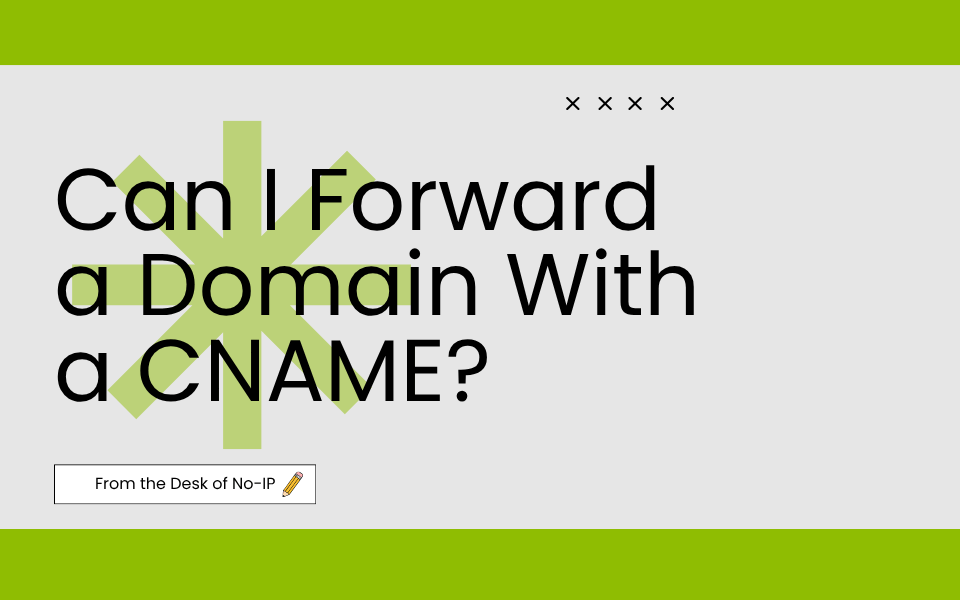
While this may be a commonly asked question, spoiler alert: the answer is no. Here’s why. A canonical name (CNAME) record doesn’t actually forward traffic; instead, it creates an alias that simply points one hostname to another.
Domain forwarding and CNAME records are often confused, but they serve different purposes in DNS. You need to know the difference if you manage websites, set up subdomains, or handle domain registration.
To that end, the following guide will take a closer look at what a CNAME record really is (and isn’t) to ensure you fully understand why you cannot forward a domain with a CNAME and know exactly how to configure your DNS for success.
What Is a CNAME Record?
CNAME records are some of the most common DNS records you’ll encounter when managing a domain. Their job is simple: Create an alias of one hostname for another. For instance, you might own “example.com” but want visitors who type “www.example.com” to land on the same website. Instead of managing two separate address (A) records that both point to the same IP address, you can use a CNAME. Then, a DNS tells browsers to look up the IP address of the root domain and use that.
When Should You Use CNAME for Subdomain Forwarding?
To reiterate, it’s important to note that a CNAME only acts as a DNS alias and doesn’t actually perform a redirect. However, there are many instances in which using a CNAME is appropriate, namely:
- Pointing subdomains to your root domain
- Directing subdomains to third-party services
- Simplifying DNS Management
- Verifying Domain Ownership
Perhaps the most important use for a CNAME is to authenticate domains. However, if you want a true redirect that changes the address in the browser bar, you’ll need to take a different approach.
Can CNAME Records Be Used for Domain Forwarding?
You cannot use CNAME records for domain forwarding, and understanding why requires taking a deeper dive into what domain forwarding really is.
Domain forwarding automatically redirects visitors from one web address to another. If a user clicks on or types in an alternate domain, they will still reach the correct website. You should use domain forwarding to simplify URLs, protect your brand, and capture traffic using common misspellings.
How Domain Forwarding Works
Domain forwarding occurs when a visitor types one domain into their browser and is automatically sent to another. You can usually achieve this through one of the following:
- 301 Redirect: Tells search engines and browsers that the site has permanently moved, which also helps preserve SEO value
- 302 Redirect: Indicates that the move is only temporary, and search engines shouldn’t permanently update their index
When a domain is forwarded, the browser’s address bar updates to display the new domain.
Why CNAME Records Shouldn’t Be Used as a Replacement for Domain Forwarding
CNAME records are not a valid substitute for domain forwarding due to strict limitations, such as:
- Root Domain Restrictions: DNS specifications do not allow CNAME records at the root domain
- No Redirect Capability: CNAMEs only map hostnames; they do not perform HTTP redirects or update the URL in the browser
- Conflicts With Other Records: A CNAME cannot coexist with other records on the same hostname
Altogether, CNAMEs, by their nature, are not designed to operate as forwarding tools.
Alternatives to CNAME for Domain Forwarding
If your main goal is to forward a domain, the key is to use 301 (permanent) or 302 (temporary) redirects. There are several ways to implement them:
- URL Forwarding: Many DNS and hosting providers offer simple forwarding options that automatically apply a 301 or 302 redirect on your behalf
- Web Server Redirects: Point your domain to a web server using an A record, then configure that server to send a redirect
- Managed DNS Tools: Many DNS hosts, like No-IP, provide built-in forwarding tools that automatically apply a 301/302 as needed
You can learn more about CNAMEs, their interactions with redirects, and more in our CNAME guide.
Forwarding Your Domain With Something Other Than a CNAME
A CNAME acts as an alias for one hostname pointing to another. That’s why it’s perfect for subdomains or third-party services, but it cannot forward an entire domain, nor can it change what users see in their browsers. For domain forwarding, you should use proper tools.
If you’re looking for reliable ways to simplify DNS or set up redirects, No-IP’s managed DNS and domain registration services are here to help. Explore our domain registration, dynamic DNS, and managed DNS solutions today, and let us take the hassle out of redirects so you can get users to the right pages every time.
Frequently Asked Questions
Can I Have Multiple CNAME Records for a Single Domain?
You can’t assign multiple CNAME records to the same domain name. A single CNAME record serves to say, “This name is an alias of that name”. Therefore, having more than one CNAME record would create a conflict.
Can a CNAME Record Be Used for Email Forwarding?
CNAMEs are not designed for processing or redirecting email traffic. If you’d like to set up email forwarding, you’ll need to configure MX records that point to a forwarding service or server.
How Can I Check if My CNAME Record Is Working Correctly?
If you want to verify that your CNAME record is working in the way that you intend it to, use a CNAME lookup tool. If the resolution works and loads the intended service, your CNAME is doing its job.