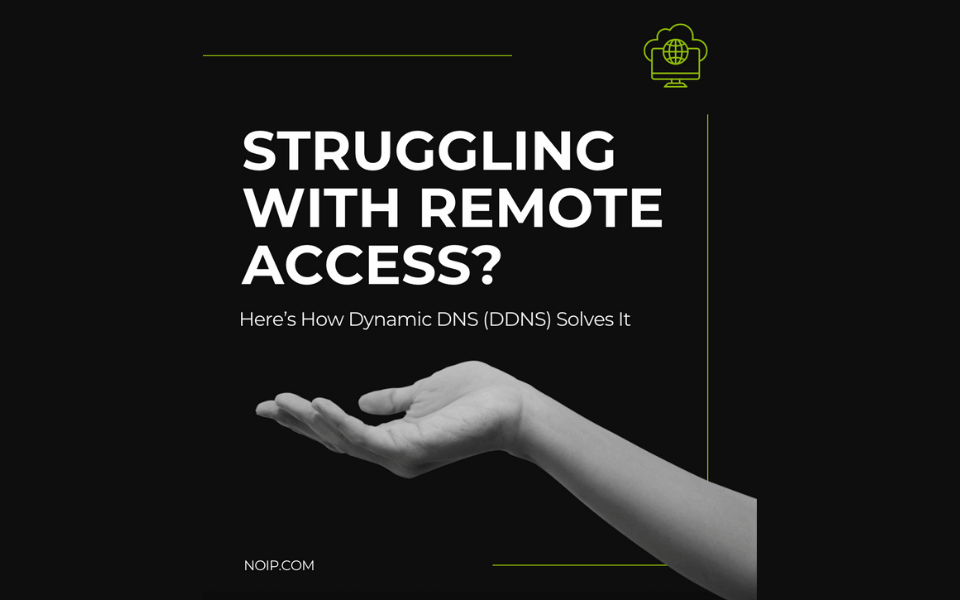
Ordinarily, you can securely access your network via a remote connection. However, if your internet service provider (ISP) randomly assigns you a new IP, this connection may fail. A dynamic domain name system (DDNS) helps establish a reliable connection with your network, device, or server. It points an easy-to-remember hostname to your dynamic IP address, allowing fast and secure IP remote access.
DDNS also enhances the standard Domain Name System by automatically updating your domain’s IP address. While DNS acts like a phonebook, linking URLs to IP addresses, DDNS ensures seamless connectivity for dynamic IPs. The best dynamic DNS solutions prevent service interruptions by instantly registering IP changes.
For individuals and small businesses, several third-party DDNS providers offer free services. In this guide, we discuss what to look for in a provider and outline the best DDNS solutions available.
What to Look for in a DDNS Provider
With so many DDNS providers to choose from, it can be hard to know which one best fits your organization. It’s important to consider your present and future needs, as well as each provider’s offerings. When searching for a DDNS provider, here are the factors that you’ll want to consider:
- Cost: What is your budget? Will a free service provide you with the features you need? If not, what features do you desire? Do the plans the provider offers fit within your budget?
- Security: You want your information and data to stay secure over remote connections. Look for a provider that offers encryption, such as SSL or TLS. For more account access security, look for two-factor authentication and the ability to create unique credentials for each update client (DDNS Keys.
- Reliability: Your DDNS provider should have the infrastructure to reliably connect you to your network, no matter where you are. Search for one that has a global presence and guarantees fast uptimes.
- Ease of use: Not all interfaces are created equally. If you’re new to DDNS, you want a provider that offers ample information and easy setup instructions. You’ll also want to find one with an easy-to-use interface, which allows you to quickly create, configure, and update your hostnames.
- Support: If you have questions or your service goes down, you may need to ask for help. Does your provider have an expert support team that is easy to contact?
- Flexibility: Your DDNS needs may change as your business evolves. Look for a provider that offers a full suite of add-ons, premium offerings, and robust settings. This flexibility allows you to customize and expand your capabilities without service disruption. Also, look for a DDNS provider with a service that integrates with your existing setup to help reduce downtime.
- Features: What features do you need in your DDNS provider? Consider how many hostnames you need. Do you want a custom hostname? Do you need SSL for additional security?
- Integrations: Looking for a DDNS provider that is integrated with your router, firewall, or IP devices will make setting up your DDNS much simpler.
Top DDNS Services for Reliable Remote Access
Once you know what to look for in a DDNS service, you can compare providers. The following list of the best dynamic DNS services will help narrow your search:
Pros:
- Unique credentials per update client
- Comprehensive customer support
- Three-step setup process and a device configuration assistant for easy port forwarding
- Simple dashboard to easily maintain records, update IPs, and configure settings
- Provides secure updates with multiple authentication methods
- Flexibility to create hostnames on one of No-IP’s 80 shared domains
- Best free dynamic DNS customer support
- API to simplify integration
- Port forwarding and URL redirection
- Supports both IPv6 and IPv4
- Free SSLs included with paid plans
Cons:
- Account confirmation required every 30 days (Not required for paid accounts)
- Limited to one hostname (Higher limits for paid accounts)
Dynu
Dynu offers a broad collection of capabilities with a user-friendly interface and uninterrupted remote access. Their user interface is simple with an intuitive dashboard, which allows you to quickly change DNS records. It also provides DDNS clients for several operating systems.
Pros:
- Offers a control panel and API for management
- Broad selection of free and premium plans
- Various authentication techniques to protect your sensitive data
Cons:
- Free plan supports only four hostnames
- Free plan doesn’t offer security features, vanity servers, or priority support
- Very limited knowledge base and tools
- Very limited integration with routers, firewalls, and IP devices
- Only one paid service plan is available, making it difficult to scale
FreeDNS (Afraid.org)
FreeDNS is a straightforward solution that focuses on simplicity and essential functions. All its services are free. It focuses on providing the basic capabilities needed to maintain and update dynamic IPs.
Pros:
- No ads
- Easy-to-use interface
- Community-driven with extensive domain choices
- Allows multiple subdomains and web forwarding
Cons:
- Limited support
- Limited tools
- Very basic user interface
DuckDNS
DuckDNS is a user-friendly provider that offers a specialized approach. It is a free service without premium plans that is community-driven and openly sourced.
Pros:
- Suits basic needs
- Supports up to five domains per account
- High reliability and uptime
Cons:
- Cannot support IPv6
Note: Features and offerings are subject to change. Always refer to the official provider website for the most current information.
Reliably Access Your Devices Remotely With No-IP’s DDNS Offerings
Before you select a service, you must assess your individual needs to find the right fit. Choosing a dependable DDNS provider ensures you can access your home network and devices from anywhere on the globe.At No-IP, we offer a variety of free and paid DDNS services. With our selection of features and price points, we have a solution for every situation.
Explore our DDNS services, including our managed DNS, to learn more. Contact our team today for more information about our DDNS offerings.