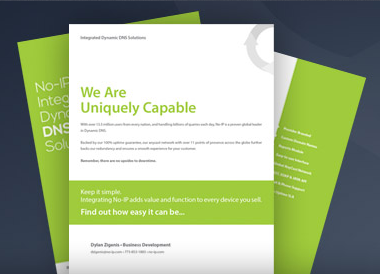We recently had a user ask us if an email forward is the same as an email alias, so are they? Well no, but they are similar.

An email alias goes to another email address that is in the same domain.
An example of this would be emails that are sent to yourname@example.com, could also go to yourname-something@example.com. You could give an email like this out if you want to easily filter email, filter email lists you have signed up for, or other purposes.
yourname-something@example.com is an alias of yourname@example.com
An email forward is when you setup email from one domain to forward to another domain. So, if you have a Gmail, Yahoo, or other free mail account, you could have those emails forwarded to your work email, or an email on a domain you own. This would essentially consolidate all of your email accounts into one, eliminating the need to check numerous accounts a day.
yourname@gmail.com could forward to yourname@yourdomain.com
We offer both services with our POP3/IMAP service. Starting at only $9.95 a year, you can easily setup email for your very own domain name.
Do you have email aliases or forwards setup? How do you use them? Do you find them helpful? Let us know in the comments and share this if you enjoyed it.