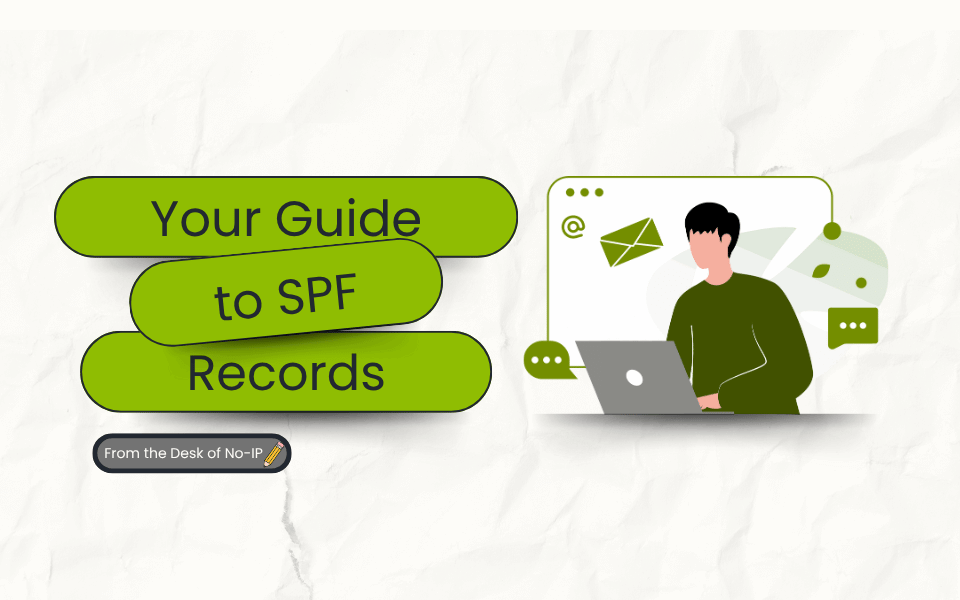
Sender Policy Framework (SPF) is an email authentication protocol that helps prevent spoofing. It works by publishing a TXT record, often called an SPF record, on your domain. The record lists the mail servers and services authorized to send email on your behalf. In particular, an SPF record helps mail servers verify whether emails claiming to come from your domain are legitimate. Without it, your domain becomes vulnerable to spoofing, spam, and phishing campaigns.
Below, our guide will further unpack the question of “What is an SPF record?” and explore how it compares to other forms, such as MX records.
What Is an SPF Record and How Do They Work?
Laying out the SPF record meaning is simple: It’s a type of TXT record published in DNS that tells receiving mail servers which IP addresses or hosts are allowed to send emails on behalf of your domain.
Here’s a quick breakdown of the SPF validation process:
- Email Sent: You send an email, and the recipient’s server receives the message
- DNS Lookup: The recipient’s mail server queries your domain to find its SPF record
- Compare Against Authorized Servers: The server checks whether the sending server’s IP address is listed in your SPF policy
- Decision: If the IP is authorized, the email passes; if not, the server may block or flag the message
P.S.Want to learn more about SPF records and how they impact your emails? Check out our resource on email bouncing.
When Are SPF Records Important?
Now that we’ve unpacked what an SPF record is, let’s explore why having one is so integral to your business.
In particular, a properly configured SPF record does the following for you:
Protects Email Reputation
An SPF record plays a vital role in protecting your domain’s credibility. With one in place, your domain establishes trust with email providers and ensures that critical messages are delivered to the intended inboxes. Without an SPF record, a legitimate email may be flagged as spam because any receiving servers will be unable to verify its authenticity.
When important messages end up in the spam folder, recipients and senders suffer. Publishing an SPF policy, therefore, is a way of helping servers verify the authenticity of emails sent from your domain, and that helps establish trust between your domain and every major mail provider, including Gmail, Microsoft Outlook, and Yahoo.
Prevents Phishing and Spam
Another crucial role of an SPF record is to stop cybercriminals from impersonating your brand. Attackers will often forge a business’s domain name (their “From” address) to trick recipients into clicking on malicious links or sharing sensitive information. But by defining the exact servers authorized to send on your behalf, your SPF record prevents that from taking place.
In other words, an SPF record acts as a frontline defense against things like phishing campaigns, which can damage your brand and customer trust. The more barriers you can put between your customers and cybercriminals, the better.
Reduces the Risk of Your Domain Being Blacklisted
Domains accused of spam often end up on blacklists maintained by email security providers. Once your domain is listed, even legitimate messages may be blocked, which can be extremely disruptive to your business and prevent you from communicating with customers altogether. Since blacklisting is tough to bounce back from, you need to do everything possible to keep yourself off the list in the first place. SPF records, in these instances, are critical for setting up managed email and keeping your domain off these blacklists.
The Structure of an SPF Record
To fully appreciate how SPF records work, it helps to understand their underlying format. A typical SPF policy is published in your DNS as a TXT record and might look like this:
v=spf1 ip4:192.168.0.1 include:mail.example.com – all
Here’s the breakdown:
- “v=spf1” identifies the version
- “ip4:192.168.0.1” authorizes that specific IP address to send email
- “include: mail.example.com” authorizes mail servers named in the listed domain’s SPF record
- “all” instructs servers to reject mail not matching the defined policy
To add your own SPF record, you will need to take these steps:
- Log in to your DNS provider’s control panel
- Navigate to your DNS zone file
- Create a TXT record with your SPF policy
- Save the changes and wait for DNS propagation
When setting up your SPF records, be wary of these common mistakes:
- Forgetting to add third-party mail services
- Using overly permissive policies, such as “~all” instead of “-all”
- Adding multiple SPF records
- Misplacing syntax
You can learn more about the inner workings of SPF records by exploring SPF Simple Mail Transfer Protocol (SMTP) and how it fits into your email management strategy.
Simplify SPF DNS Records With No-IP
At its core, an SPF or TXT record is one of the simplest and most powerful tools to protect your email from bouncing and authentication issues. Publishing an SPF policy ensures your messages are delivered, while keeping your brand out of spam blacklists.
If you’re ready to take control of your DNS and email security, No-IP can help. Explore our managed DNS and managed email services, and let us simplify your DNS record management efforts.
Frequently Asked Questions
Are SPF Records Different From DKIM and DMARC Records?
Yes, all these records work together but serve different roles. An SPF record tells servers which hosts can send email for your domain. DKIM records use cryptographic signatures to verify the integrity of messages, and DMARC enforces policies on how to handle unauthorized email.
Can I Have More Than One SPF Record for My Domain?
You should only publish one SPF record per domain. If you create multiple records, receiving mail servers may reject or ignore them.
How Long Does It Take for an SPF Record to Work?
Once you’ve published an SPF record, it will usually propagate within a few minutes with No-IP. During that time, some servers may still see the old configuration.
How Do I Know if My SPF Record Is Working Correctly?
Use an SPF validation tool from MXtoolbox. It will confirm whether your policy is correctly formatted and whether your sending servers are authorized.